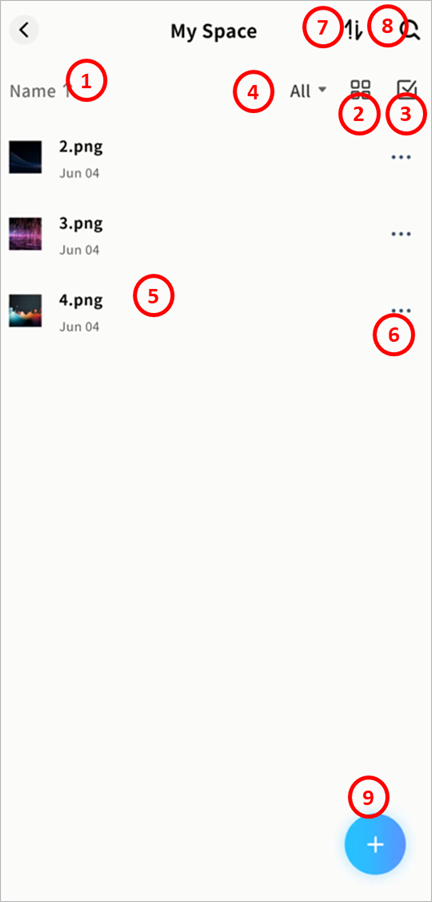File Browser Interface
Inside any space, you can browse and manage files with multiple options:
① Sorting: Sort files by name, size, or modification date.
② View Options: Display files in list view or grid view.
③ Selection: Select single or multiple files.
④ File Type Filter: Quickly filter files by type (images, videos, audio, documents, compressed files).
⑤ File List: Shows file names and modification dates.
⑥ File Menu (…): Open the file operations menu.
⑦ Task Center: Track upload, download, and other task progress.
⑧ Search: Search for files within the current space using keywords.
⑨ + Button: Upload photos, videos, files, or create new folders.